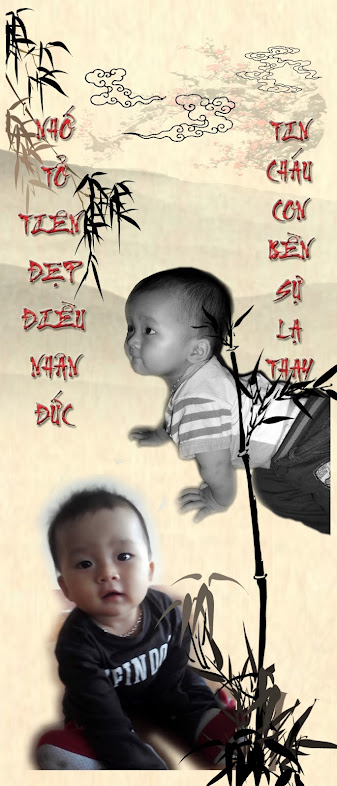Bạn thường thắc mắc làm thế nào để xóa bỏ các danh sách liệt kê trong Path Items ở vùng thông báo (Notification Area) mà không cần phải thay đổi các giá trị trong Registry Editor.
Xin giới thiệu đến các bạn xóa danh sách Past Items ở vùng thông báo không sử dụng Registry mà ta sẽ sử dụng Windows Scripting Host (WSH) để xóa các danh sách này.
Mở Notepad lên và chép vào đọan mã sau:
Message = "To work correctly, the script will close" & vbCR
Message = Message & "and restart the Windows Explorer shell." & vbCR
Message = Message & "This will not harm your system." & vbCR & vbCR
Message = Message & "Continue?"
X = MsgBox(Message, vbYesNo, "Notice")
If X = 6 Then
On Error Resume Next
Set WshShell = WScript.CreateObject("WScript.Shell")
WshShell.RegDelete
"HKCUSoftwareMicrosoftWindowsCurrentVersio nEx plorerTrayNotifyIconStreams"
WshShell.RegDelete
"HKCUSoftwareMicrosoftWindowsCurrentVersio nEx plorerTrayNotifyPastIconsStream"
Set WshShell = Nothing
On Error GoTo 0
For Each Process in GetObject("winmgmts:"). _
ExecQuery ("select * from Win32_Process where name='explorer.exe'")
Process.terminate(0)
Next
Welcome To VNECHIP vnechip.com - Where People Go To Know
VNECHIP – Advanced Technologies , 24/7 Support , Free Fastest Online
MsgBox "Finished." & vbcr & vbcr & "© Microsoft", 4096, "Done"
Else
MsgBox "No changes were made to your system." & vbcr & vbcr & "Clear Past Items", 4096,
"User Cancelled"
End If
Lưu tập tin này lại và đặt tên cho tập tin này là clearpastitems.vbs
Tiếp theo bạn nhấn chuột phải ở thanh Taskbar chọn Properties ở phần Notification Area bạn chọn Customize , các danh sách được liệt kê trong mục Path Items đều được xóa sạch
Người gửi / điện thoại
CONHOME