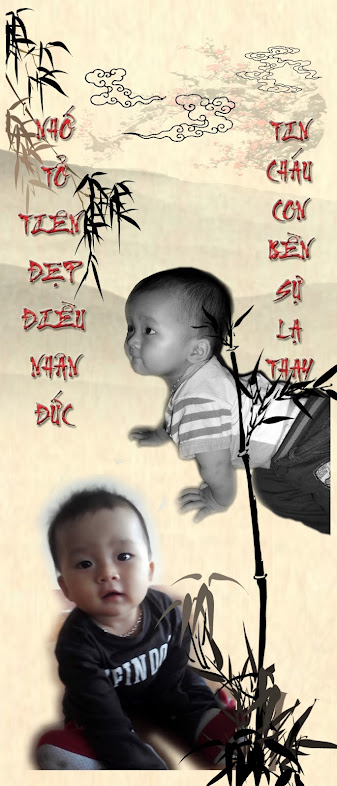Bạn tạo shortcut cho một hay nhiều ứng dụng sau khi xong , khi bạn nhấn chuột phải vào một thư mục hay tập tin và chọn chức năng Send To , các shortcut này sẽ không hiển thị ra theo như ý muốn của bạn. Nguyên nhân do đường dẩn của SendTo bạn chưa thiết lập đúng cách.
Mắc dù bạn chép shortcut vào trong thư mục Documents and Settings<Tên tài khoản đăng nhập>SendTo tuy nhiên nó vẩn không xuất hiện các shortcut.
Để giải quyết lổi này bạn mở Notepad và chép đoạn mã sau vào:
Set WshShell = CreateObject("WScript.Shell")
USFolderPath = "HKCUSoftwareMicrosoftWindowsCurrentVersio nEx plorerUser Shell
Folders"
On Error resume next
WshShell.RegWrite "HKCRexefileshellexDropHandler", "{86C86720-42A0-1069-A2E8-
08002B30309D**", "REG_SZ"
WshShell.RegWrite "HKCRlnkfileshellexDropHandler", "{00021401-0000-0000-C000-
000000000046**", "REG_SZ"
WshShell.RegWrite USFolderPath & "SendTo", "%USERPROFILE%SendTo",
"REG_EXPAND_SZ"
Wshshell.RUN ("regsvr32.exe shell32.dll /i /s")
MsgUser = Msgbox ("Fixed the Send To menu. Restart Windows for the changes to take effect",
4160, "'Send To' menu fix for Windows XP")
Set WshShell = Nothing
Lưu tập tin này và đặt tên là fixsendto.vbs
Người gửi / điện thoại
CONHOME